There is a famous saying “A mistake is a mistake only if you don’t learn from it”. Every one of us at some point in our life makes mistakes sometimes for which we are punished.
Similarly, if we commit a mistake intentionally or unintentionally in Scratch, a block-based coding platform we are punished by the Scratch team.
Now the punishment here refers to ban, mute, and block. So here we are going to discuss, What does getting muted on Scratch mean? How long does a user get muted? and how to avoid being mute?
Before we find answers to these questions let us first get to know a little more about Scratch.
Table of contents
About MIT Scratch
As the name suggests Scratch is a platform developed at the Massachusetts Institute of Technology.
This platform was made at the MIT Media Lab intending to get kids familiar with the concepts of computer programming. They wanted kids aged 6-16 to learn to code.

And honestly, it does its job pretty well. Today, Scratch is one of the most used platforms to learn to code for kids and it also has one of the largest communities of coders and creators in the world.
It was released in the early 2000s and is also a programming language in itself. Scratch is a visual block-based programming language and a high-level one.
Just like in any block-based coding here the codes are already in the blocks and all a user has to do is stack these blocks to create a project.
It has colorful and attractive blocks with the use of which users can create numerous games, animations, and other projects.
What Does Getting Muted On Scratch Mean?
Scratch is a block-based coding platform primarily for kids ages 6 to 16 so it has to ensure a 100% child-friendly environment to implement this scratch uses a filter bot (an automated bot) to mute users from posting inappropriate comments and forum posts.
So, a mute prevents a user from posting unwanted comments/ posts temporarily but he/she can still use the rest of the scratch.
When the filter bot mutes a user, a message is sent to the Scratch team to look into the matter that is to check whether the mute implemented is legit or not.
If a user is muted multiple times for disrespectful or unwanted comments, the Scratch team may issue a ban.
For How Long Does A User Get Muted?
A user gets muted for 5 minutes for his first inappropriate comment but the time duration keeps on increasing if the user continues making absurd comments but if the user stops commenting on unwanted stuff, the time duration resets to normal.
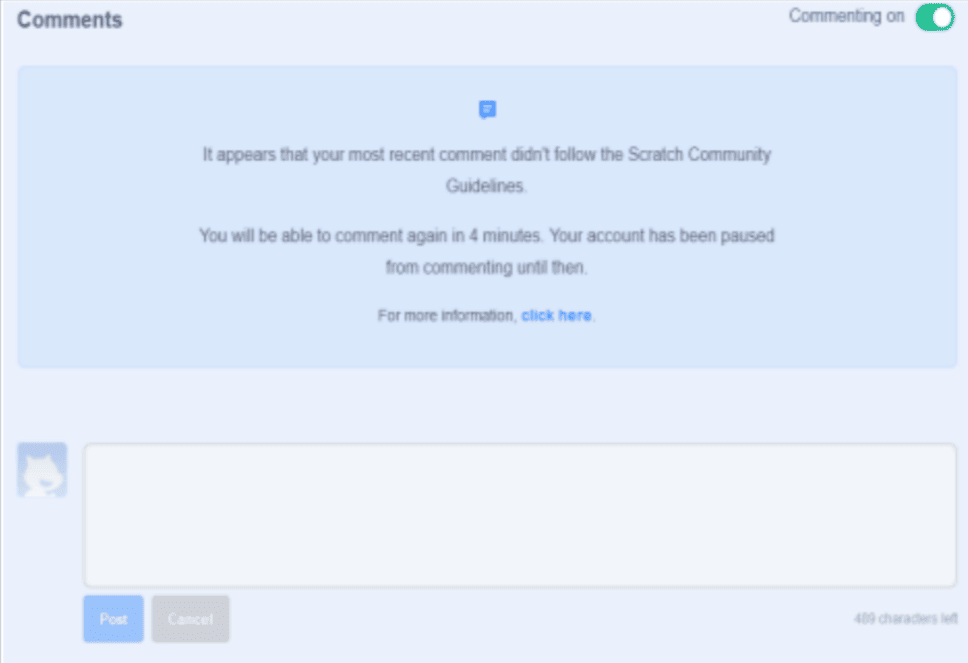
How to avoid being muted on Scratch?
A lock is always manufactured with a key so every problem has a solution to it. Likewise, the problem we discussed here also has solutions. I’ve listed some of the solutions below:
- Avoid posting inappropriate/disrespectful comments
- Avoid posting unwanted forums
- If you get muted for no reason, please use the “Contact us” button at the bottom of the page to contact the scratch team and tell them about this issue.
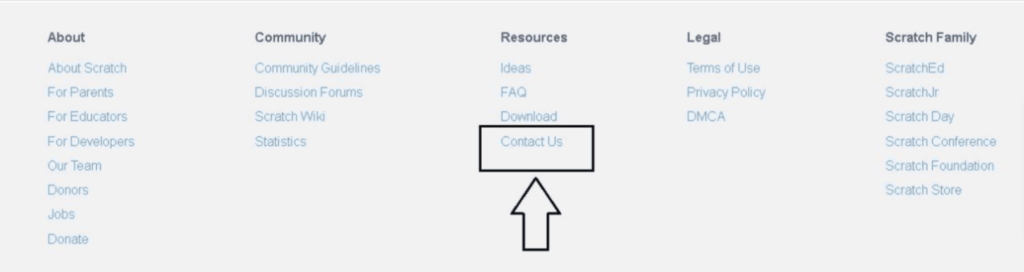
Conclusion
Scratch is an undeniably popular platform for learning to code, with millions of users worldwide. It is completely free to use, and the possibilities for creativity are limitless.
Even though it is free to use, the security in Scratch is adequate. It is completely safe for children and follows certain community guidelines.
Anyone who does not follow these rules will face severe consequences. A user may be muted or banned from Scratch depending on the severity of the violation.
However, if you simply keep creating with the intention of learning, growing, and creating, you will have no problems on your Scratch journey.
Learn Scratch at BrightChamps with its specially designed curriculum that makes learning programming easy for students in Grade 1-12.
BrightChamps also teaches a variety of other programs that help kids build a foundation in computer programming through activities, interactive lessons, and other means.
Frequently Asked Questions (FAQs)
Follow the steps below to contact the Scratch team
STEP 1: Click on the “Contact Us” button at the end of the Scratch home page as shown in the image above.
STEP 2: You will be redirected to the page as shown below
STEP 3: Click on the blue button which says “Get Help” and then the “Welcome To Support” box appears.
STEP 4: Click on “Contact Us”
STEP 5: You will be asked for your details as shown below. Fill it out and mention your issue in the description section.
Yes, you will be able to use the rest of the Scratch even if you’re muted.
No, but if you are muted several times then the Scratch team may issue a ban which will lead to the permanent deletion of your account for violating the community guidelines



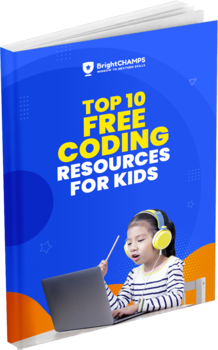


![Ultimate List of 30 Best Scratch Games for Kids [2022 Edition]](https://pages.brightchamps.com/blog/wp-content/uploads/2022/09/Ultimate-List-of-Scratch-Games-for-kids-400x250.jpg)




