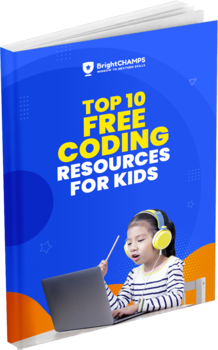Unless you were born yesterday, most people around the world are familiar with the term “coding.” Because we use codes to program computers, coding is simply another name for computer programming.
Computer programming now simply refers to instructing a computer to perform specific tasks. The computer generates the appropriate output based on the codes provided by the programmer.
Coding can be divided into two types: text-based coding and block-based coding. Here, we’ll focus on block-based coding, also known as simple block coding.

Again, most people have probably heard of block coding, particularly those who are interested in technology and like to keep up with the latest technological trends.
But don’t worry if you don’t know what block coding is because after you finish reading this blog, you will be completely familiar with it.
Table of contents
What is Block Coding?
In layman’s terms, block coding is the simplest way to learn to code, as well as the most fundamental form of computer programming.
As you might have guessed from the name, this type of code uses blocks rather than you writing codes.
You don’t have to write complex lines of code when using block coding; instead, you can simply use the blocks to program. These blocks already have code inside them, and each one serves a different purpose.
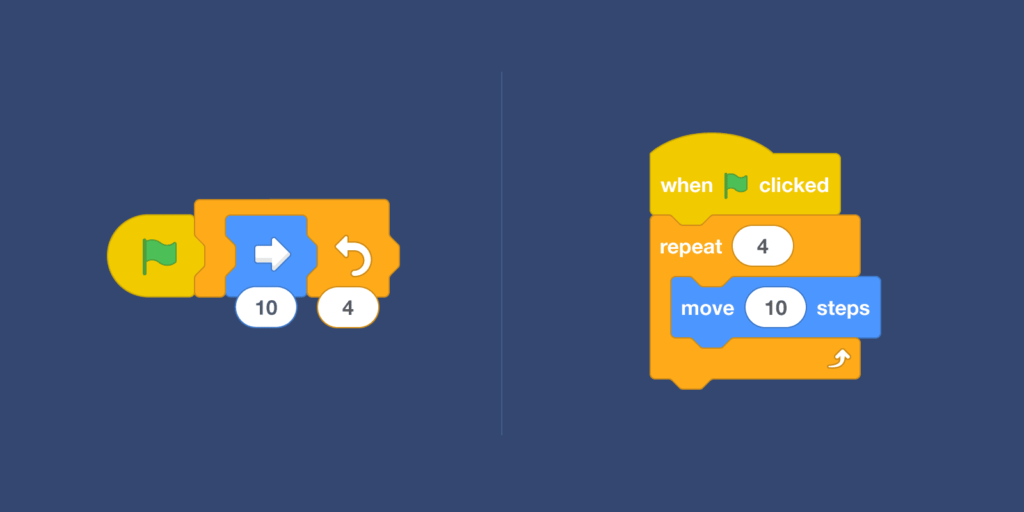
Another intriguing feature of block coding is its drag-and-drop interface. Most of the time, you’re just stacking blocks, however, you should be familiar with them and their functions.
Importance of Block Coding for Kids
Because block coding does not require any code writing, it is an excellent programming language for getting children started with coding.
It may be difficult for children to understand complex lines of code and type them, but how easy would it be for children to understand the same concept if the codes were hidden inside visual blocks?
This is exactly what happens with block coding.
It is an excellent entry-level programming language for children; as they become acquainted with it and begin to create projects, they will find it easier to learn.
However, on top of coding, it also teaches them a variety of other skills such as problem-solving, computational skills, mathematical skills, creative thinking, and so on.
Because you have to fix your errors so frequently when coding, you come up with more simple and optimal solutions to problems.
Kids can also use block coding to create a variety of games and other projects, which allows them to express their creativity.
As children learn various complex concepts of computer programming, their mathematical and critical thinking skills improve naturally.
Guide to get started with learning Block Coding for Kids
There are numerous platforms for kids to learn block coding, but it is important to know which ones are the best. In this article, we will go over the ideal platform where kids can begin block code learning.
Scratch – Learning Block Coding with Scratch Platform
- Website: https://scratch.mit.edu
- Users: 43+ million users
- Developer: Massachusetts Institute of Technology
- Date Launched: May 15, 2007
- Operating System: Microsoft Windows, macOS, HTML5, iOS, iPadOS, and Android.

Scratch is without a doubt one of the best platforms for teaching your children the basics of block coding. Not just block coding in particular, but coding in general.
The platform was created at the MIT Media Lab and made public in 2007. The Scratch platform’s creators aimed to teach kids ages 6 to 16 to code and become more familiar with technology and its development.
It is completely free visual block-based coding with an extremely user-friendly interface. With over 43 million registered Scratch users, Scratch is the world’s largest creative coding community.
It is also available in over 70 languages around the world, making learning to code possible in a variety of regional languages and hence increasing its accessibility.
Getting started in Scratch is also fairly simple. You can even begin creating a project right away by simply visiting the platform without registering.
However, to use all of Scratch’s features, you must first register, which is also free.
Once you’ve registered yourself on Scratch, you can make a variety of games, animations, art, and other projects. You can even share them with the Scratch community and your friends and family.
Scratch can even be used to create 3D games, and with a little creative vision, you can create other unimaginable projects.
Scratch also has a junior version known as ScratchJr, which is aimed specifically at children aged 5-7.
ScratchJr is designed for children who are just starting to read, but its use of visuals encourages children to think more creatively as well as logically. ScratchJr is a free app for iOS, Android, and Chromebooks.
Conclusion
Block coding, as opposed to text coding, is extremely simple and serves as an excellent entry-level point for your children to begin coding.
Though it appears simple, it employs the same complex coding concepts, implying that your children will be learning all the fundamentals of coding without even realizing it or having to read textbooks.
It will also improve their critical thinking, problem-solving abilities, mathematical abilities, creative thinking, computational thinking, and so on.
The Scratch platform is an excellent place for children to begin learning block coding.
Scratch Programming: A-Z Guide
With the world moving at such a breakneck pace, BrightChamps recognized the need to introduce key life/future skills to children to keep them ahead of the game.
With a mission to bridge the gap left by traditional education, we are bringing key future skills through specially designed courses on coding and financial literacy taught by some of the world’s best minds from top-tier institutes such as IITs and IIMs.

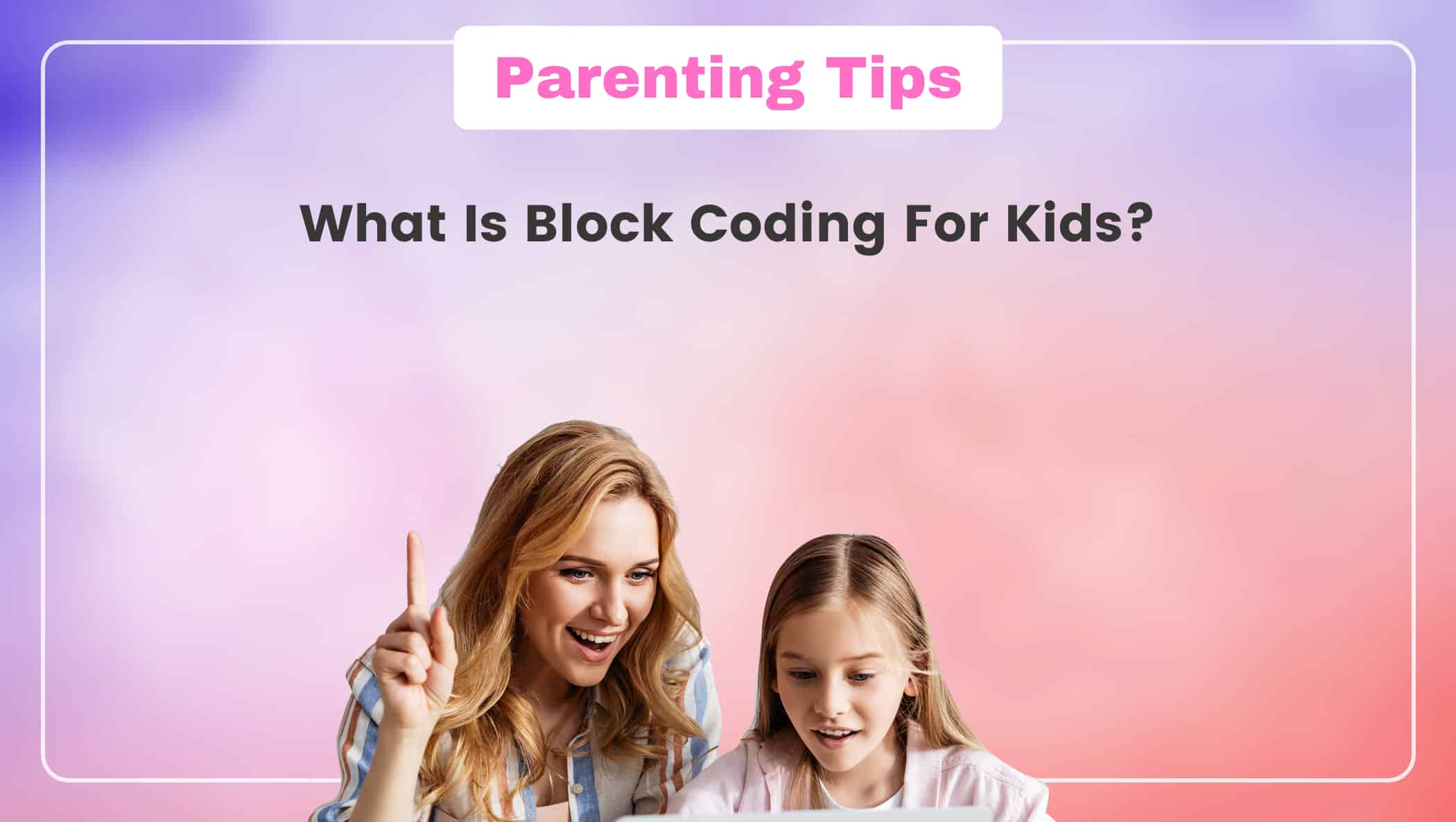
 We are an army of educators and passionate learners from BrightChamps family, committed to providing free learning resources to kids, parents & students.
We are an army of educators and passionate learners from BrightChamps family, committed to providing free learning resources to kids, parents & students.