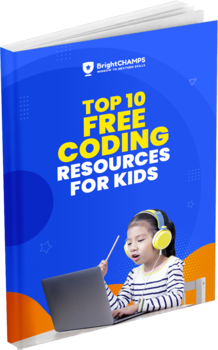In Minecraft, it’s easy to frequently get lost. You’ll be happily cutting wood, hunting chickens, or following a bee back to its colony when you notice nothing seems familiar. If only a map had been with you. And after you have a map, you will also need a cartography table to go to.
The Village and Pillage update, which was launched in April 2019, added cartography tables to Minecraft along with a number of other practical blocks, including the composter, blast furnace, lectern, and loom. In this blog, we will discuss how to make and use a cartography table in Minecraft. So let’s get started!
What is a cartography Table in Minecraft
A cartography table is a tool used in Minecraft to create and modify the map size and the map name of your huge Minecraft world!

Maps are really useful in the game, where you can locate your house, the nearest village, or other portals in the game world.
There are 5 levels on the map: 0, 1, 2, 3, and 4. Each of these levels belongs to the size of the map where:
Level 0 is 128 x 128 blocks.
Level 1 is 256 x 256 blocks.
Level 2 is 512 by 512 blocks.
Level 3 is 1024 x 1024 blocks.
Level 4 is 2048 x 2048 blocks.
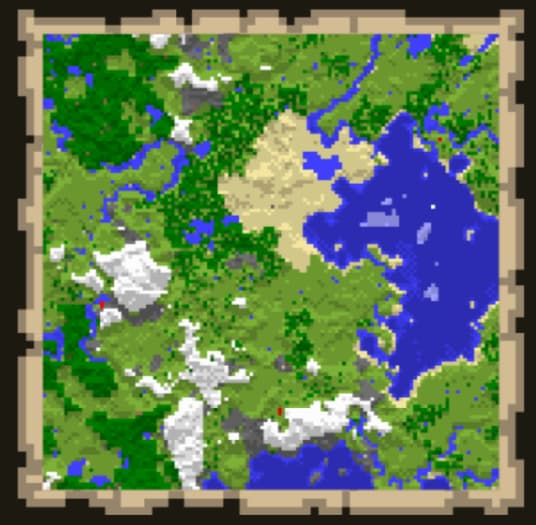
Now we will see how to craft the cartography table and how to create the maps, and then we will see how to modify the map’s name and size using the cartography table and some items to make the work done.
The crafting of a cartography table and map item:

You can use any type of wood plank, and there are two types of maps in Minecraft!
Normal maps and locator maps, the normal maps are crafted like the image above and it used just to create a map you have to locate your location manual by looking at it and seeing where you standing, it is impossible to do this if you are working with a great level map like 3 or 4, the locator maps are used like the normal maps while you can find yourself on the map, where you’re going, and exactly where you are on the map.
This is how we can create locator maps; we need a compass to create the maps.

And this is how to create a compass too; you need 4 iron ingots and a red stone, which is found deep under the ground, especially beside lava lakes.
It is always better to make the locator map larger because it is more useful while playing the game.
And the papers are crafted using three sugar canes.

Now that you have created the locator map or the empty map, it is time to know how to use the cartography table.
You need a locator map or regular map and papers to complete the work on the cartography table.
Now that you have all of these items, press on the cartography table and insert the map and one piece of paper into the next slot, where you will see the exact map and a zooming-out sign, which will make the map larger.
So if your map is at a normal level (0) and you make these steps on the cartography table, your map level will turn from level 0 to level 1, and if it’s level 1, you have to do the same steps to turn from level 1 to level 2, and so on.
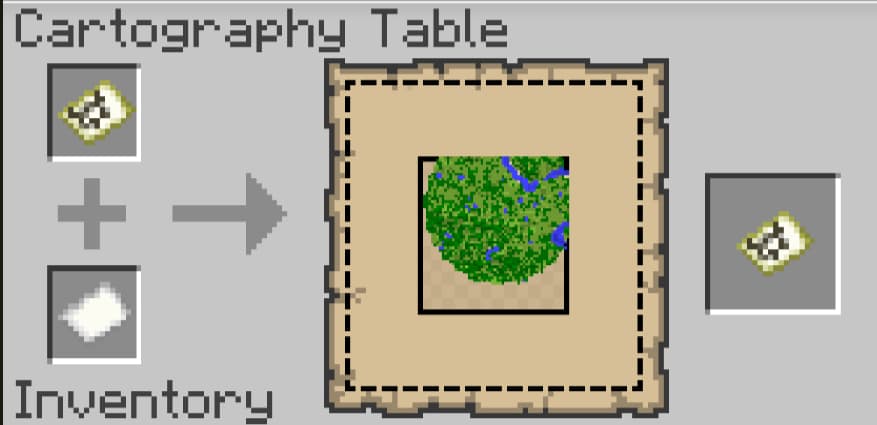
This is how the cartography table looks when you press on it. The first slot is for the map you own, and the second slot is for the paper that will make your map level up and zoom out more, giving you the ability to see the world bigger on your map and go to any place on it just by locating yourself and taking the right direction using the map.
You can even change the name of your map; by default, the map name will be map0/4 if the level of the map is 0 or map3/4 if the level of your map is 3. You have the ability to rename it using the cartography table.
Here is an image showing the name of the map; you can simply delete the text and enter your own name for the new modified map:

Now let us talk about the places where you can simply find the cartography table without even collecting the items to craft it.
The village is the only location where the cartography table responds naturally; if you search for a village and this village is supposed to have a cartography table, you have a 65% chance of finding a cartography table in the village, and this is true if the village is large and has more than 10 houses. The small villages have a 40% chance of finding the cartography table and a cartography villager. So yes, you can trade with the cartography villager or just use cartography in order to create or modify your maps.

Papers, maps, compasses, glass, and other useful items can be purchased and sold by Cartography Villager.

This is the stuff that we can trade with the cartographer.
Conclusion
A cartography table is a brand-new object in Minecraft that is currently devoid of any usefulness or crafting recipe. A cartography table can be found in the cartographer’s house in a village.
In this blog, we discussed steps on how to make and use a cartography table in Minecraft. To get more useful guides, go to the BrightCHAMPS page now!