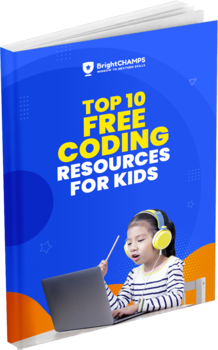Minecraft has gained immense popularity because it is an open-ended game and offers flexibility and creativity. In this sandbox game, players are given the choice to build and craft on their own. Grindstone is a powerful functional block that helps you to repair your tools and also remove enchantments from them. This blog acts as a complete guide to making a grindstone in Minecraft and how to use the same.
What is Grindstone in Minecraft?
Grindstone is a block that can be found naturally in the villages, or you can craft it by yourself by combining a few items. The curses cannot be removed from the enchanted objects; only the enchantments can be. It is also used to fix weapons, shields, and other items, which helps you gain more XP in the game.
How to make a grindstone in Minecraft?
Grindstones in Minecraft naturally spawn in the village weaponsmith shop. But if you don’t spawn near a village, you have to craft your own grindstone. Let us see how to make a grindstone in Minecraft.
Step 1: Collect the materials required
To craft a Minecraft grindstone, you need to get or craft the following items
- A stone slab
- Two wooden planks
- Two sticks
- How to make a stone slab?
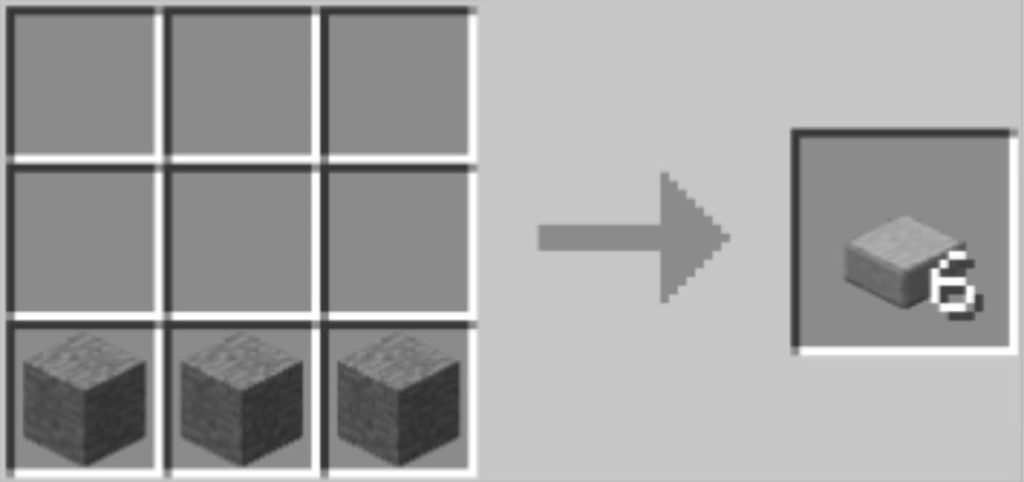
To make a stone slab, you have to mine a cobblestone and put it in the furnace to make stone. To create a stone slab, three of these stones are needed. On the crafting table, arrange all three stones in a row to create the stone slab on its own. You can put this stone slab in your inventory and use it for crafting a grindstone later.
- How to make a wooden plank?
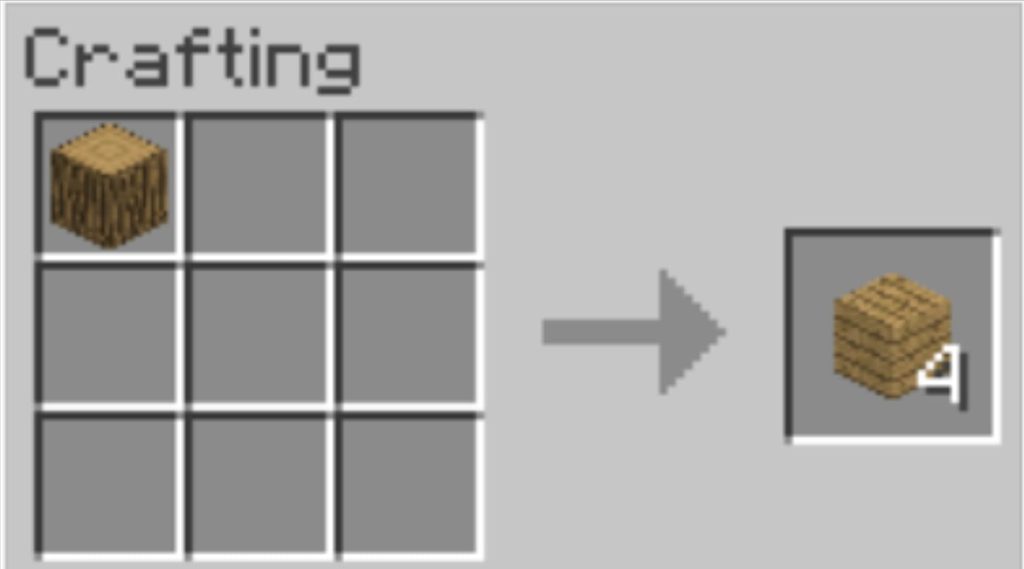
Wooden planks can be obtained by using wooden logs. Any type of wood, like oak, dark oak, birch, jungle, acacia, Crimson, or warped, can be used. Cut down any tree and collect two logs. Open your inventory, place the logs in the 2 x 2 crafting grid, and turn the logs into planks. Wooden planks can also be obtained by destroying pieces of various buildings, such as mineshafts, underwater ruins, shipwrecks, etc.
- How to make a stick?

Wooden planks are used to create sticks. Take two wooden planks, place them vertically, one below the other, on the 2×2 crafting table, and craft the sticks. You will get four sticks. You can also get sticks by breaking leaves or dead bushes, fishing, killing witches, or looting chests.
Step 2: Craft the grindstone

Once you obtain all the ingredients for crafting the Minecraft grindstone, you need to follow the steps shown below.
- Open your crafting table
- In the 3 x 3 grid, place one stick in the first cell, the stone slab in the second cell, and another stick in the third cell.
- Place one wooden plank in the first cell of the second row and another wooden plank in the third cell, leaving the second cell empty.
- If you arrange all the items properly, you can see the grindstone in the box on the right.
- Move the grindstone to your inventory.
Step 3: Use the grindstone
The grindstone can be used in the following ways:
- Repair the tools
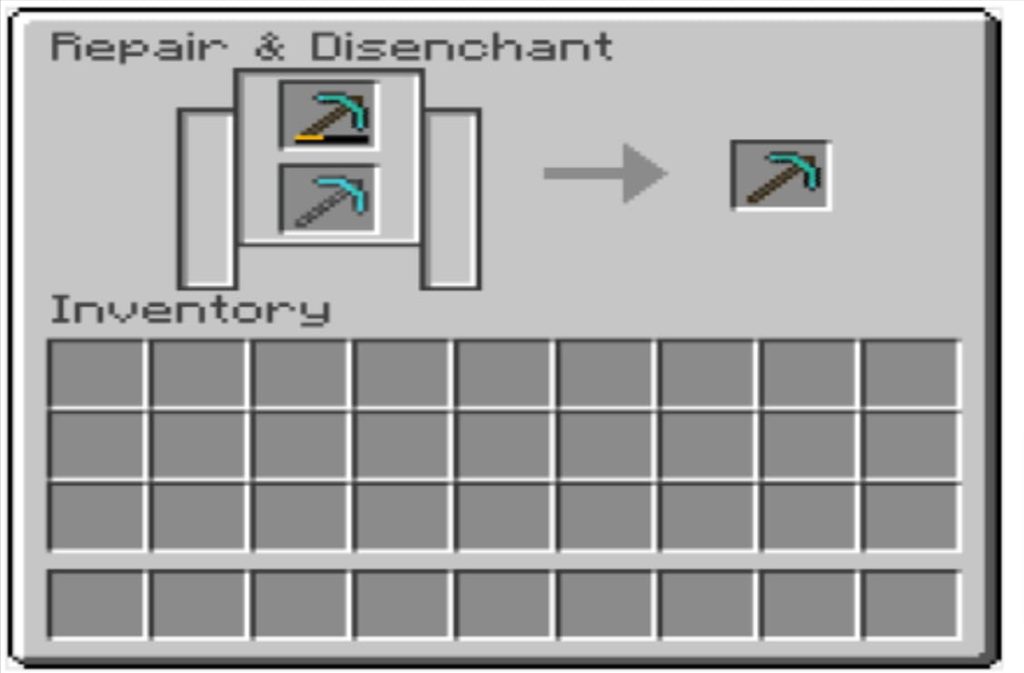
Click right on the grindstone and open its user interface. You can find two slots, one below the other, and a resulting slot. Place the damaged items, like a pickaxe, sword, armor, shield, etc., in the two slots, and the grindstone will make them new and put them in the resulting slot. It will not repair if both items are not identical (for example, a pickaxe and a sword cannot be combined). The new item will have the sum of the durabilities of the first two items. Drag the new item into your inventory, which can be used later. Check out this link to know how to repair tools
- Disenchant the items
Open the grindstone and place the enchanted item in one of the slots in the grindstone. The grindstone will disenchant the item, and the new item will appear in the resulting slot. Drag the disenchanted item into your inventory. You will gain some experience (XP) based on the number and level of enchantments you removed. The grindstone will also reset the level penalty of the item. But you can’t remove a curse from an item by using a grindstone. Watch the video to disenchant your items.
- Job block site for Villagers

Grindstone can also be used as a job-block site for unemployed villagers. Place the grindstone in a village with more unemployed villagers. The grindstone will turn all the unemployed villagers into professional weaponsmiths, and you can also start trading with them.
Conclusion
In Minecraft, you can use the grindstone to fix broken items, remove enchantments from items that already have them, and get a lot of experience points. Also, if you have a grindstone, you can turn any unemployed villager into a weaponsmith. So, the grindstone is an amazing tool that you must have in your inventory. Visit the BrightCHAMPS blog page to read the most recent and entertaining blogs about Grindstone and Minecraft.
Frequently Asked Questions(FAQs)
Minecraft grindstones can remove all non-curse enchantments from a single item. If the enchanted item is placed in any input slot, it will disenchant. Except for cursed items, the Minecraft grindstone will also remove any prior work penalty from items.
The Grindstone is a utility block similar to the Anvil that can repair tools, weapons, and armor. However, the primary difference between the two is that the anvil can combine item enchantments, but the grindstone removes them.
The grindstone will give you experience depending on the enchantments it removes. The higher level of enchantments and the higher quantity of enchantments will give more experience.