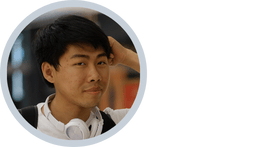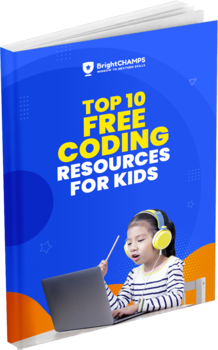Sometimes playing Minecraft by ourselves feels a bit lonely and makes us wonder whether we’ll be able to play with our friends instead of just telling each other about what we did in the game.
Playing together allows us to have a lot of fun with our friends and/or family and is much more exciting.
However, sometimes we play different versions and editions among ourselves depending on which platform that we own.
Fortunately, Minecraft is a cross-platform game, and while it depends on the version, there is still the possibility of Minecraft crossplay if we know how to do it.
Today, we’ll go over everything you need to know about Minecraft Crossplay but before that let’s look at some of the Minecraft editions.
Table of contents
Minecraft Bedrock Edition

When you buy a copy of this game in this edition, you may not see the word Bedrock.
It’s because, in general, this word is omitted, and for the PC console version, it’s only written as “Minecraft for Windows 10” or something similar.
Using that one or any other Minecraft version on a console or phone means that you are playing the Bedrock edition.
Minecraft Bedrock Platform List
Minecraft Bedrock Edition is playable on a lot of consoles listed below:
- Windows 10 and 11
- Xbox One
- Xbox Series S and X
- PlayStation 4 and 5
- Nintendo Switch
- Fire OS/TV
- Android
- iOS
- Windows Mobile
- Samsung Gear VR
If you look at the list above, there are lots of system options for cross-playing the game because Minecraft Bedrock allows you to switch between consoles, phones, and/or computers.
Meaning that by using Minecraft Bedrock Edition you can add your friends and play with them with those platforms above, just make sure that all of you are playing the same Bedrock edition.
Minecraft Java Edition

Even though this version is not playable in Nintendo Switch, Playstation, or Xbox series, currently Minecraft Java edition is the only version available for Mac and Linux users.
This edition is also known as the original Minecraft.
This version has a lot more to offer as stated by PCGamesN,
“The Java edition gives PC players a lot more options and utility – larger, older multiplayer servers, more modding potential, and a more powerful engine that’s not trying to cater to weaker hardware.”
Minecraft Java Platform List
As the original version of Minecraft, this Java edition is not playable on consoles and can only be played on these platforms below:
- PC/Computer
- Mac
- Linux
The platform list for the Java edition is shorter than the one for the Bedrock edition because cross-platform play and multiplayer in the Java edition are a little more complicated than in the Bedrock edition.
Nowadays, it is also less widely available than the other mainstream ones.
All About Minecraft Crossplay

Even though both Minecraft Bedrock Edition and Minecraft Java Edition support online multiplayer, we need to bear in mind that both of them are using different servers.
In other words, Java and Bedrock players can’t play together as stated by Minecraft.
Understanding this is critical for cross-playing whenever we want to play online with our friends and/or family.
Therefore we need to make sure that we have the same version as our friends before asking them to play online together, otherwise, we will be disappointed when confronted with reality.
Conclusion
Officially Java and Bedrock Edition cannot be played together since both of them are not compatible.
However, according to PCGamesN, there’s an unofficial third-party plugin called GeyserMC players can use for cross-playing among these editions.
This plugin allows Java/Bedrock cross-play in which Bedrock players will be able to join Java servers by simply downloading it.
However, there is always the risk of using an unofficial plugin. So, before you make a decision, make sure you’ve given it thorough thought.
Learn more about Minecraft coding and game development through Minecraft at BrightChamps with its specially designed curriculum, which makes learning game development and coding simple for students in Grades 1-12.
BrightChamps also teaches a variety of other programs that assist children in developing a foundation in computer programming through activities, interactive lessons, and other means.