The importance of coding has grown overtimes, following the demands created by the fourth revolution industry.
The importance of coding has been emphasized to meet the characteristic of living that is now preferred as instant and fast.
Many people think learning to code is hard because of the implementation and the bunch of structures we need to understand and remember.
The spirit in learning coding has decreased because of the thought created looking at the complexity of building a program.
Thus, learning to code seems to be the prosperity of people who are smart and have high – intelligence. It’s the prosperity of people who has a computer science background.
However, it does not mean for people who do not have high intelligence or student of computer science majors cannot learn to program.
Programming has been free for anyone with a desire to know, understand, and learn the beauty of technology through the lens of programming.
The growth of many online sources provided by a credible platform made by credible people who have a big passion for spreading the world of programming has made the programming world inclusive and accessible for everyone.
It does not look for background of education or Intelligence.
It’s asking for the passion and patience of the person to learn and understand coding.
One of the most credible, open-source, and shareable platforms for people who has no knowledge in coding and want to learn is scratch.
Scratch is a non–profit platform made by MIT students who want to give access to people who want to learn to code.
Scratch is a block-based platform with Java as the supported language programming, with several features provided and also the supportive user to help the learning progress make the learning experience is fun and exciting.
Table of contents
How to Learn Coding from Basic in Scratch?
There is no limitation in learning to code whether you start in a block-based platform or go all the way to text-based.
However, you need to ensure that it gives you more access to understanding the syntax of the programming language you learn.
Understanding coding is not a simple task to do but it does not mean impossible. The most important thing in learning coding is knowing where to start.
Language programming has many components, and understanding them all thoroughly in a short period is impossible.
As a result, knowing where to begin makes the learning session more organized and structured, making it easier for beginners. And it will always begin with the basics.
What are Basic Components in Learning Scratch?
There are five basic components you need to learn, understand and familiarize while learning scratch:
The event is the head of the program. It’s the most crucial thing to running the program.
It mostly contains the commands and the situation of how the coding will work.
The event also is the key to locking an algorithm to be one component that will work simultaneously following the sequence we made to work on the situation we have a plan.
Understanding event means understanding the nature of how a program works and how it reacts under a certain condition that involves the user.
Motion and Look are the basics in familiarizing with the nature of scratch. They involve building the sprites of your program like position, movement, size, etc.
Motion and Look are really important because it’s connected directly to the program output and the sprite on how it will be shown to the user when they play the program.
As a result of understanding the nature and concept of motion and look, you may be able to understand how to make a program look pleasant and interesting to the user, allowing you to attract more users to your program.
Control and Logic are the keys to how a program runs properly as the concept.
Control and logic are used to run the program’s framework to meet certain criteria. It gives the project a smooth appearance and makes the situation within the game run smoothly.
- Sensor
The sensor is the key to how a component inside the game can work smoothly on the program we have built.
Understanding and learning the nature of the sensor means you understand how each component reacts to one another and what is the output of that.
It is important because it involves the process of the program to run when the program is used by the user.
Variable and list are like storage of value we made to store in the program.
Variable and List are important because they involve the program’s data and how it is well connected to the program’s concept and the users themselves.
What are the differences between Variable and List
What is a Variable in Scratch?
The variable is the core storage of the program. It consists of values and information added by the programmer or the user.
Variable is a new value that the programmer enters into the program to declare a new component that will be used in the program to make it work as intended.
It can gain value based on the time the program runs, which includes data from the user, or it can be pre-programmed by the programmer.
However, to use a variable we need to declare the variable first by giving a name to the variable following certain rules and conditions.
Don’t worry! It will be explained further in the other article.
What Is A List In Scratch
List in scratch is a very important component. It is used in a variety of programs, the majority of which are games.
The list is the most commonly used data type in programming languages for storing a collection of similar data items.
It is used to list an item that is placed before or after the program’s execution.
Unlike variables, which can only have one value. The list can hold multiple values in various types of data.
How to make list in Scratch?
Here is a step by step guide to creating a list in Scratch:
List in scratch can be found under variables.
At first, you will see an empty place with the option of adding your list in a grey rectangle saying Make a List.
Step 1: Click the add your list option, a dialogue box will appear asking you to enter the name of the list you want to add.
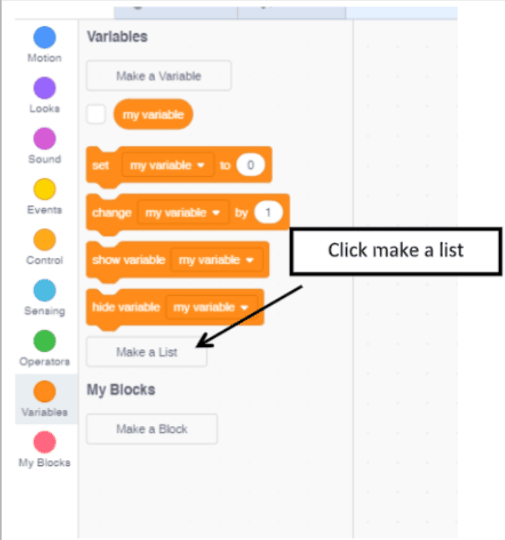
Step 2: Click okay after you name your list
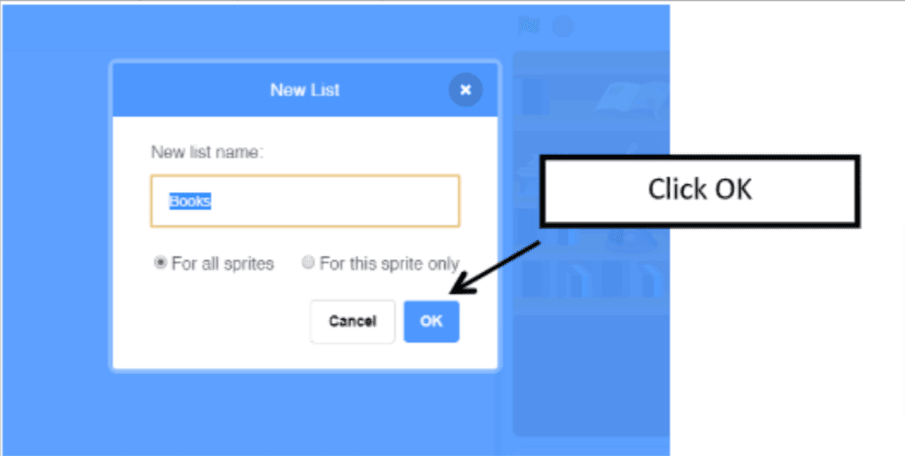
Step 3: Following that, you will see the component of the list with the name you gave it.
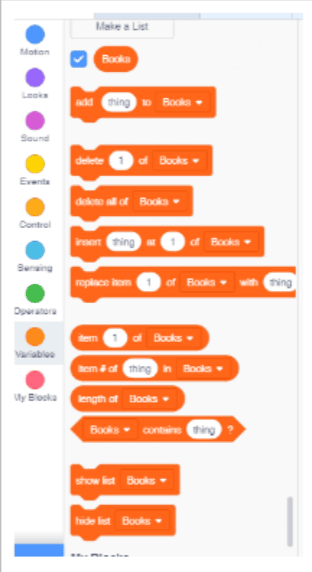
As you can see it has several blocks there. Every block has a different use in coding. Let’s look at what are some of these blocks used for.
Add thing to list: it means we can add a new item to our list
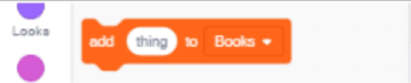
Delete 1 thing from the list: it means we can delete one item of the list we made.
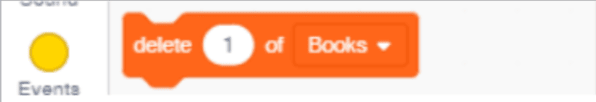
Delete all of the lists: it is used to delete all of the items on the list.

Insert thing at 1 in the of food: it means we can insert a new item at a certain order of the list.

Replace item 1 of the list with the thing: it means we can replace an item we have added with a new item.
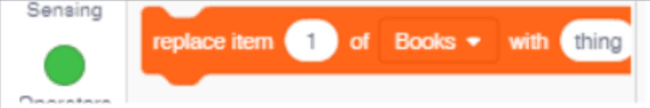
Item 1 of the list: it refers to the order of an item in the list
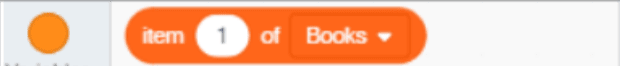
Item# of thing in list: refers to an item on the list

Length of the list: refers to how many items in the list we made.
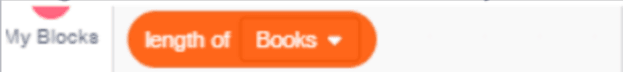
List contains thing: refer to the list which contains a specific item

Show list: it uses to show the list
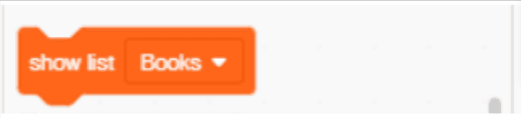
Hide list: it is used to hide the list
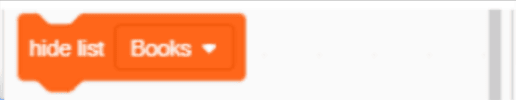
How To Add An Item On The List Created In Scratch?
We will take an example of a project to learn to add an item on the List in Scratch. The project I refer to here is a chatbot to order a menu.
Step 1: Create the list where you want the items to be stored.
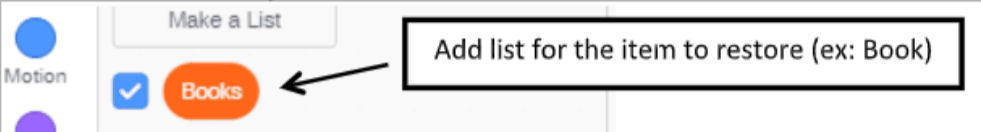
Step 2: Add an event block of the condition where the item will be added.
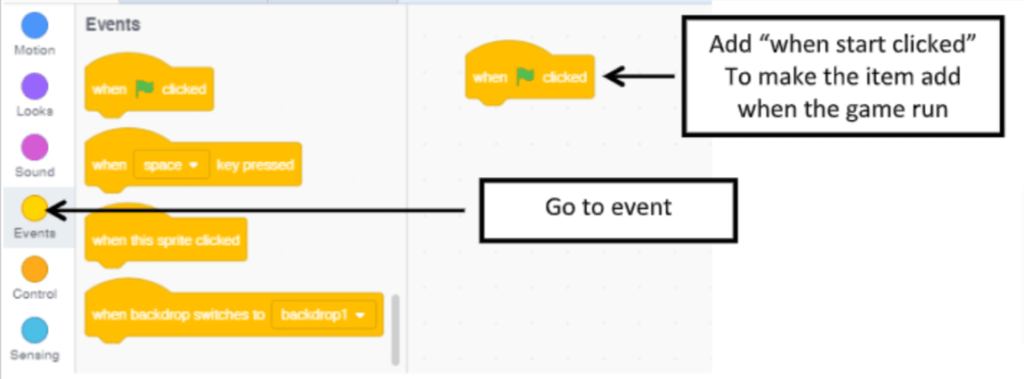
Step 3: Add the item you want to store to the list.
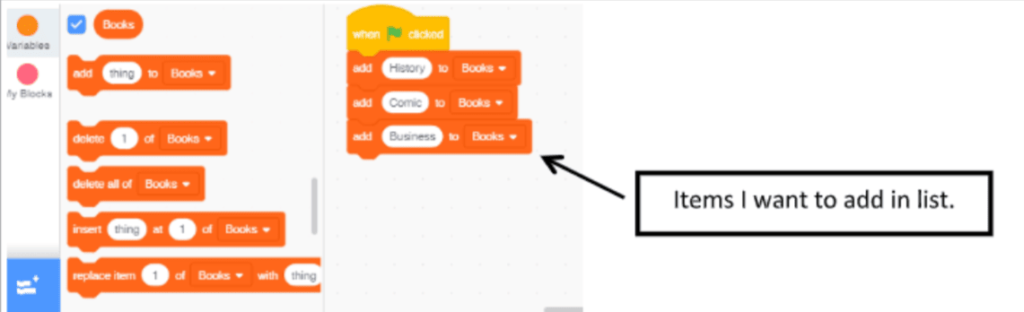
Step 4: Run the program and run the condition where your list will be added.
Step 5: When the condition you specified runs, the items will be added automatically.
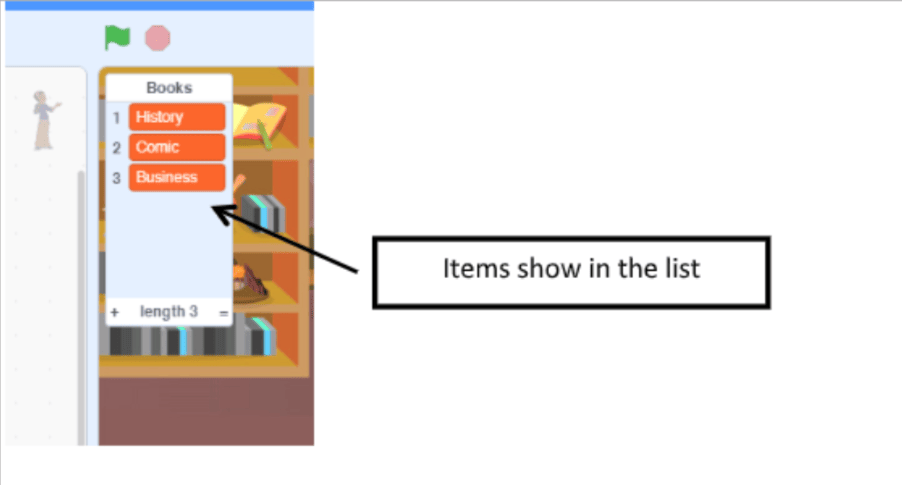
How to select an item on the list created in scratch?
There are several methods for selecting an item. A click event or a key pressed event can be used. But here, I’ll show you how to select an item by using an input block where users can choose the item they want.
Step 1: Add a say block from looks to instruct how to select the item.
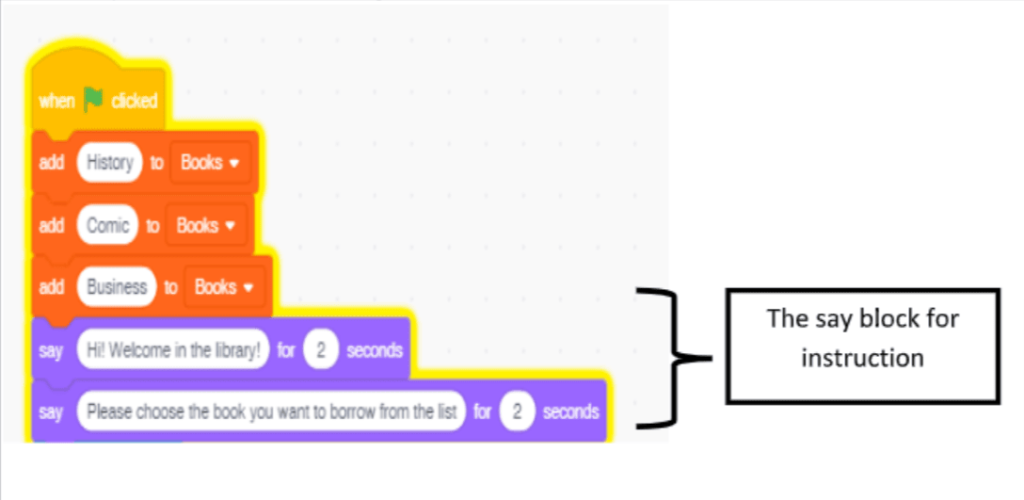
Step 2: Add an input block from a sensor
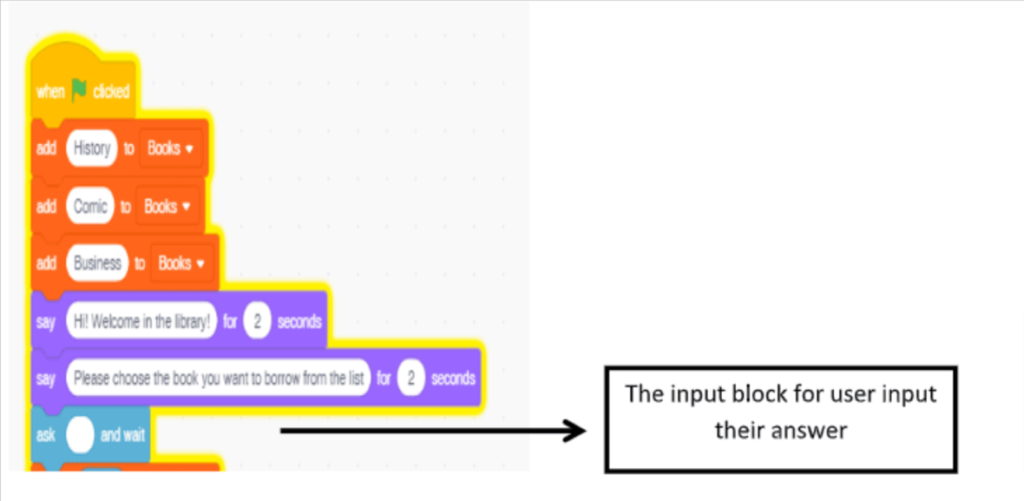
Step 3: Add delete item block from the list to delete the items the user has to choose
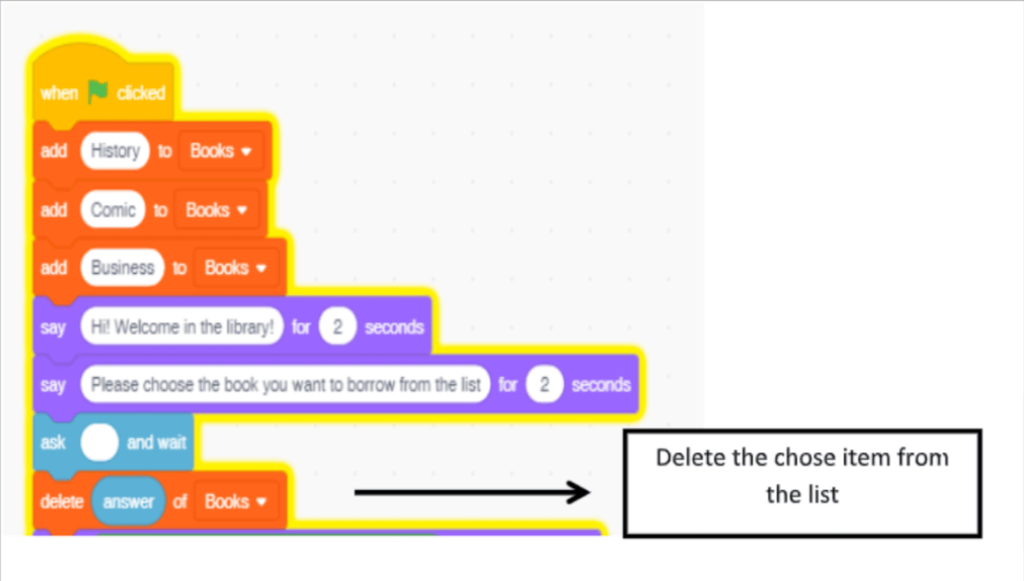
Step 4: Add another say block to have the character inform the user that the item they selected was successful.
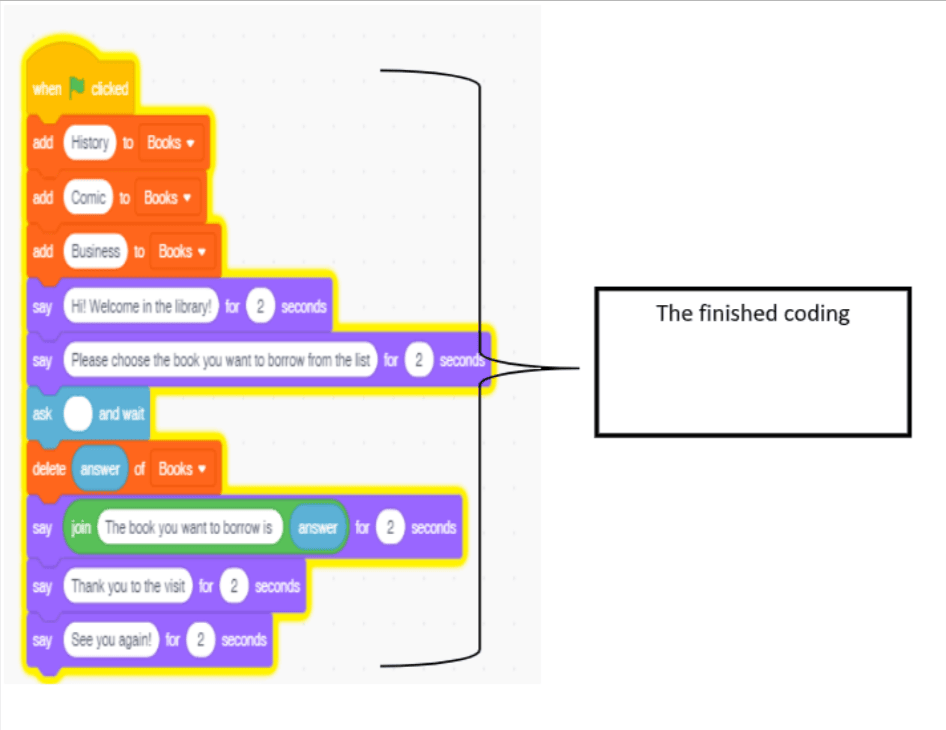
Conclusion: Why do Understanding List Important?
Programming is like a human brain made by using a machine memory. It has a limit and it needs space to restore something so it won’t disappear.
The list is like a space in programming where we can restore an important value so then it won’t be deleted or lost. It gives the program enough memory to keep up with the change done in the program.
Therefore, Understanding a list means understanding how to optimize the work of programming to make the program much easier and simpler.
Learn Scratch at BrightChamps with its specially designed curriculum that makes learning programming easy for students in Grade 1-12.
BrightChamps also teaches a variety of other programs that help kids build a foundation in computer programming through activities, interactive lessons, and other means.



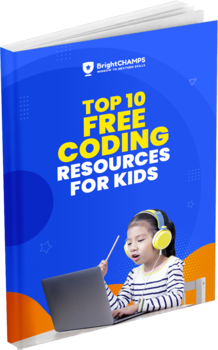


![Ultimate List of 30 Best Scratch Games for Kids [2022 Edition]](https://pages.brightchamps.com/blog/wp-content/uploads/2022/09/Ultimate-List-of-Scratch-Games-for-kids-400x250.jpg)




